11.54 pm - Alex's.
I hope everyone is doing well with their studies, I have decided that it would be more important for me to write a thorough how-to than study for my 4 finals. That being said, here goes.
The first step is to log in with your individual username and password. (If you don't have one of these, let me know.)
After you log in, you will see this:
Simply click: New Post.
- Now you are on the new post page. There are several fantastic things you can do from here. The first is to name your post something terribly clever, something you think will make all of us laugh or is extremely profound.
- We have come to most important part, the writing of your post. This is what is generally called blogging. Congratulations, you are a blogger. Tell us all that is happening.
- Next, there are several buttons at the top, but probably the only one that we are interested in is the picture button. Click here to add a picture for your computer, its that easy. The Internet! Once you are done writing and adding pictures, it is time to tag your post.
- The reason we tag posts is that, let's say I want to only view Cody's posts, all I have to do is click on Cody's name. Brought to you by tagging. You are welcome to tag it with items other than just your name, but please at least tag your name. Other examples might be: Paris, Train, Make-out, Hostel, etc.
- Finally, click publish and it is available for the world to see.
If you would like to comment on a post, all you have to do is click where it says how many comments there are, and leave one of your own.
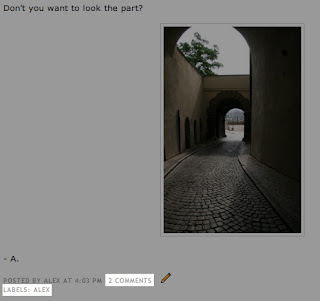
To view only posts with a certain tag, click on that tag. Eg: "ALEX" in the example above.
Hope all is well. Goodnight.
And good luck.
aaron




No comments:
Post a Comment